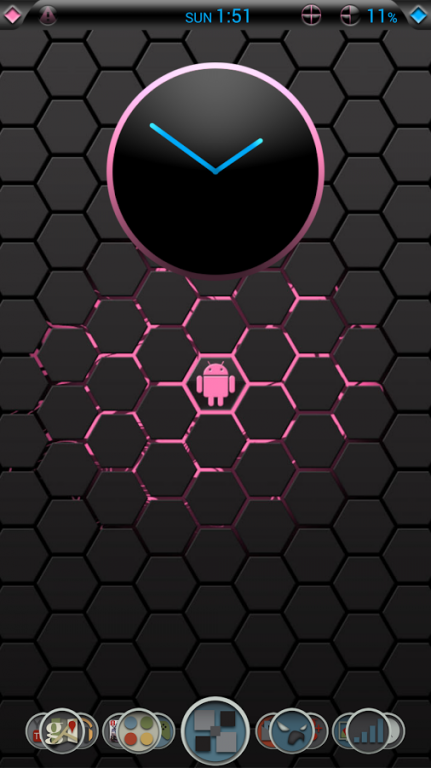Blink CM AOKP theme 1.3
Paid Version
Publisher Description
Please if you enjoy the theme take a minute out to rate it, thanks.
CM9/10/10.1/10.2 Theme Chooser Theme
Looking for something a little bit of a different theme for the tmobile theme chooser, well look no further this is a beautiful theme featuring pink and blue as its accent colors.
Please take the time to read all the instructions for install before leaving comments.
This theme is for xhdpi and hdpi devices only
You must be rooted and be running a rom that has theme chooser like CM9, AOKP, Gummy or any other rom with theme chooser.
Importatnt if you dont know what any of the stuff above means please dont download this probably wont work for you
When applying the theme you may recieve a dialog stating this theme is missing assets for your device, this is OK, it is not an issue with the theme, apply theme anyway reboot and enjoy.
Also when applying the theme both the market and systemui may force close, systemui will restart in a few seconds, neither of these will fc again it ONLY occurs when applying the theme.
Install Instructions
1. Install apk
2. Go to theme chooser select system theme and reboot
3. Go to theme chooser select simple swagger and reboot
4. Enjoy the theme
** I truly appreciate anyone who supports my work so thank you for downloading and if you like theme let me know by leaving good comments. Also I would like for everyone to be happy with there purchase so please any issues you have contact me and I will do what I can to fix the issue as quickly as possible. Again thank you for your support.**
About Blink CM AOKP theme
Blink CM AOKP theme is a paid app for Android published in the Themes & Wallpaper list of apps, part of Desktop.
The company that develops Blink CM AOKP theme is jatx2wne. The latest version released by its developer is 1.3. This app was rated by 2 users of our site and has an average rating of 3.5.
To install Blink CM AOKP theme on your Android device, just click the green Continue To App button above to start the installation process. The app is listed on our website since 2013-09-09 and was downloaded 45 times. We have already checked if the download link is safe, however for your own protection we recommend that you scan the downloaded app with your antivirus. Your antivirus may detect the Blink CM AOKP theme as malware as malware if the download link to com.jatx2wne.blink is broken.
How to install Blink CM AOKP theme on your Android device:
- Click on the Continue To App button on our website. This will redirect you to Google Play.
- Once the Blink CM AOKP theme is shown in the Google Play listing of your Android device, you can start its download and installation. Tap on the Install button located below the search bar and to the right of the app icon.
- A pop-up window with the permissions required by Blink CM AOKP theme will be shown. Click on Accept to continue the process.
- Blink CM AOKP theme will be downloaded onto your device, displaying a progress. Once the download completes, the installation will start and you'll get a notification after the installation is finished.